Instantly Generate PDFs from Text & AI Prompts
From study notes to AI-generated content, turn any text into a polished PDF in seconds. Ideal for students, professionals, and anyone who needs instant document creation.
How It Works
Create professional documents in seconds with our AI-powered tools
AI PDF Generator – Create PDFs Instantly
Turn text prompts into fully formatted PDFs in seconds. Whether it's notes, cheatsheets, or question papers, our AI does the work for you.
- 1Enter a prompt (e.g., 'Create a chemistry cheatsheet for exam prep')
- 2AI generates a structured, professional PDF
- 3Download your ready-to-use document instantly
AI PDF Editor – Modify & Improve Your PDFs
Upload any PDF and enhance it with AI. Edit content, reformat, or extract information effortlessly—perfect for students and professionals.
- 1Upload a PDF document
- 2Describe the changes you need (e.g., 'Summarize this report')
- 3Download your AI-enhanced PDF instantly
Use Cases
Discover how Prompt2PDF can help in various scenarios
Education & Learning
- →Generate study guides and cheat sheets from course materials
- →Convert lecture notes into well-structured PDFs
- →Create custom question papers and answer keys for exams
- →Summarize textbooks or research articles into easy-to-read formats
Research & Academia
- →Format research papers in APA, MLA, or other academic styles
- →Generate literature reviews and reference lists from research topics
- →Compile research findings into structured, publication-ready PDFs
- →Convert raw data into professional research reports
Business & Productivity
- →Generate reports, proposals, and presentations with AI assistance
- →Convert meeting notes into structured PDF documentation
- →Create business contracts, agreements, and official documents
- →Automate the creation of invoices, financial statements, and summaries
Personal & Creative
- →Create AI-generated resumes and cover letters tailored to job roles
- →Generate printable planners, schedules, and travel itineraries
- →Design personalized certificates, invitations, and event programs
- →Compile recipe books, journals, and digital scrapbooks into PDFs
See It In Action
Examples of what you can create with Prompt2PDF
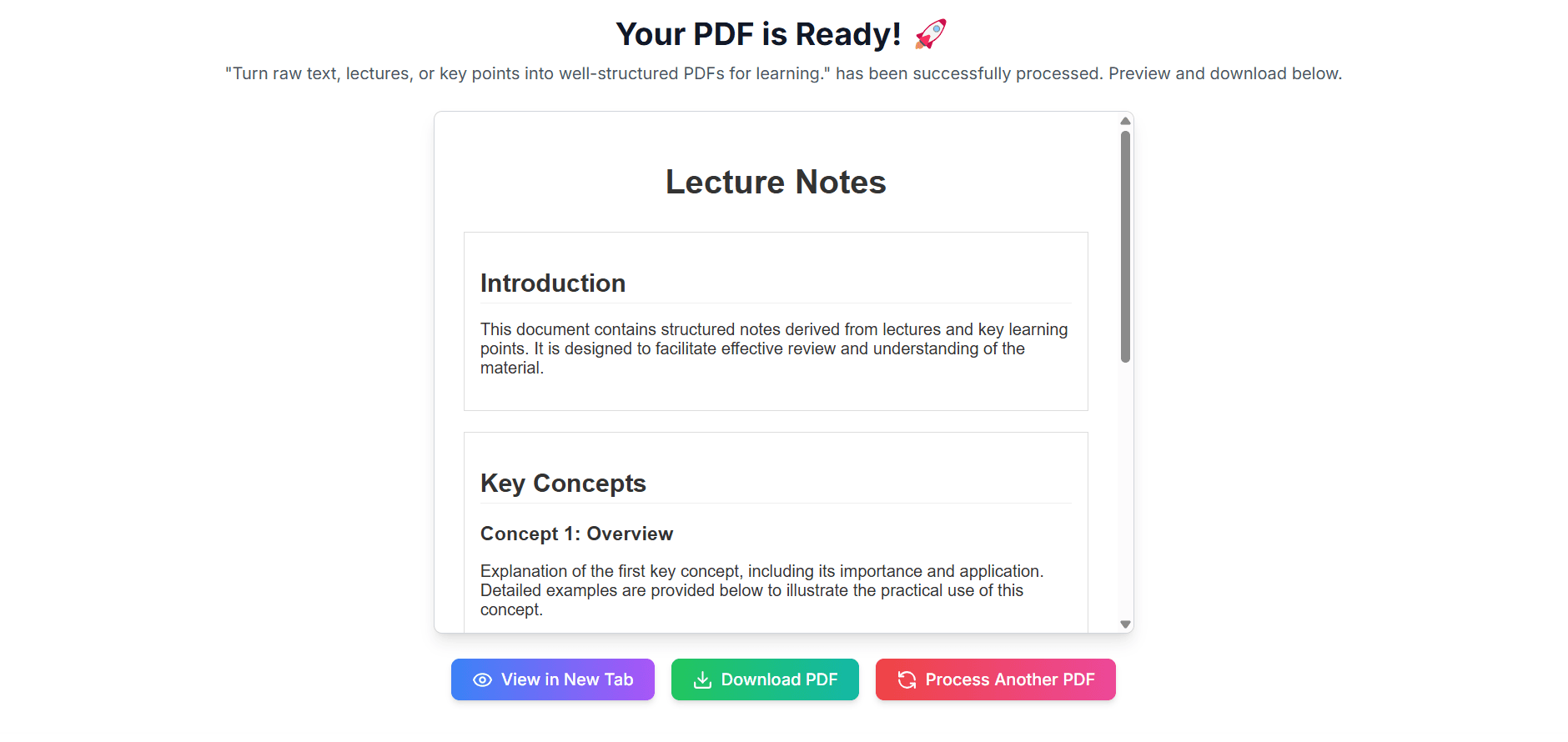
AI-Powered Study Notes
Turn raw text, lectures, or key points into well-structured PDFs for learning.

Custom Question Papers
Instantly create exam-ready question papers tailored to subjects and difficulty levels.

Professional Report Generator
Convert ideas, research, or data into polished, business-ready reports.
Advanced Features Coming Soon
Exciting new features are in development! Stay tuned for powerful tools to enhance your document creation workflow.
Powerful API
Integrate Prompt2PDF seamlessly into your applications for automated and dynamic PDF generation.
Coming SoonReady-to-Use Templates
Choose from a variety of professionally designed templates for reports, resumes, invoices, and more.
Coming SoonReal-Time Editing
Modify generated PDFs instantly without needing to re-download or start over.
Coming SoonSecure Cloud Storage
Store generated PDFs and prompts securely, allowing easy access and organization.
Coming SoonFrequently Asked Questions
How does Prompt2PDF work?+
Prompt2PDF uses AI to instantly convert your text prompts into professionally formatted PDF documents. Simply describe what you need, and our system will generate it for you.
What types of documents can I create?+
You can generate business reports, academic papers, resumes, proposals, study notes, invoices, and more—all tailored to your specifications.
Are my PDFs stored online?+
No, we do not store your generated PDFs on our servers. Once you download a PDF, it's only available on your device for privacy and security.
How can I get a selectable text PDF?+
By default, PDFs are generated as images for compatibility. To download a selectable text PDF, choose 'Save as PDF' in your browser’s download popup.
What should I do if any server error occurred and I didn’t receive credits or I’m not able to generate PDF?+
You can contact me at my mail jigs02079@gmail.com if any exception happens. I'll get back to you within 24 hours.
What should I do if payment was dispatched from my account but credits were not received?+
You can go to the payments page. If your payment was dispatched and credits weren’t received, click on the 'Confirm Payment' link to go to the payment success page.
Will more features be added?+
Yes! We are continuously improving Prompt2PDF with new features like customizable templates, table formatting, and enhanced text-based PDF exports.
Ready to Transform Your Document Workflow?
Join users who save time and create professional PDFs with Prompt2PDF.
Get Started Free